How Do I Do That?
The purpose of this page is to provide information and instructions for new services and programs as they are added to our site. Please visit this page often so you won’t miss instructions and/or help for things you want to do.
Online Giving Primer
Online Giving is new for many of us but very important in these difficult times because it allows us to continuing being good financial stewards for St Paul’s There are several ways to send gifts and contributions to St Paul’s:
- Checks
- E-Banking
- Debit & Credit Cards
- Text Donations from your smart phone
Checks have been around for a long time and are the most common form of gifting to churches. They are still welcome even in this time when we cannot meet in our building. A check can be mailed to St Paul’s UMC, 1000 Goad Rd, Socorro, NM 87801
E-Bankingis used when a donor want to go through his/her bank to send or transfer funds to the church. This is a good way to gift the church because the bank charges no fees, creates a check for you and mails it to the church. Here are the links to the E-Banking sites for most of our local banks:
First State Bank
NUSENDA Credit Union
Washington Federal Bank
Wells Fargo Bank
Online Banking
Online Banking – ST Paul’s UMC offers online banking options which include ACH, Credit & Debit Cards and Text Donations. On both the St Paul’s website and our Facebook page St Paul Methodist Church there are links to our online giving site. The picture below is what you will see when you reach the Giving page.
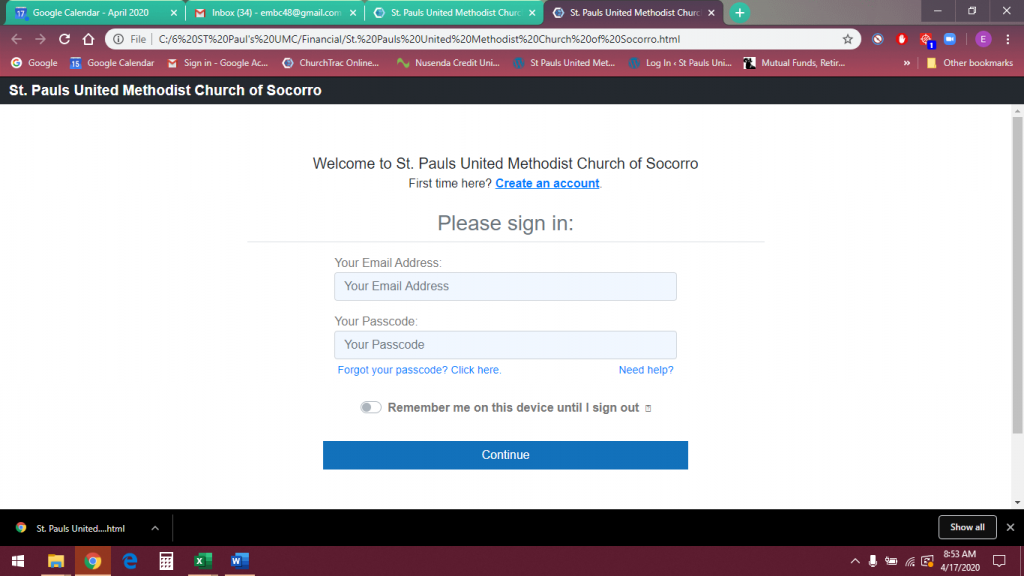
Follow the instructions on this page to create an account or use your email address and passcode if you have one already (this is the same passcode you may have used to access your record in the St Paul’s database.) Once you have received your passcode and recorded it in a safe place click on the continue button which will send you to the next screen where you’ll be able to choose which form of payment you wish to make. At the top of the screen (see figure below) you’ll see: Credit/Debit, ACH Checking and SMS/Text Giving.. You will need to choose one of these options to proceed.
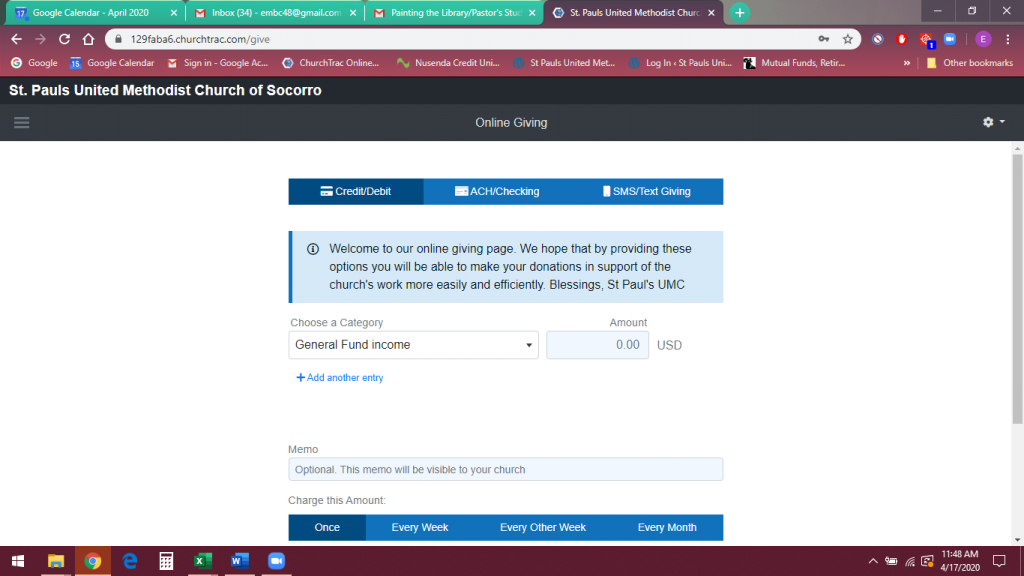
- Credit/ Debit will allow you to make a donation using your credit or debit card. There is a charge for using a credit or debit card and you will be asked if you want to pay that charge or have your donation reduced by the amount charged for processing your card. St Paul’s pays 2.2% + 30¢ for non-AmEx transactions and 3.5% for AmEx transactions. (i.e. a $200 donation would send about $193.00 to St. Paul’s).
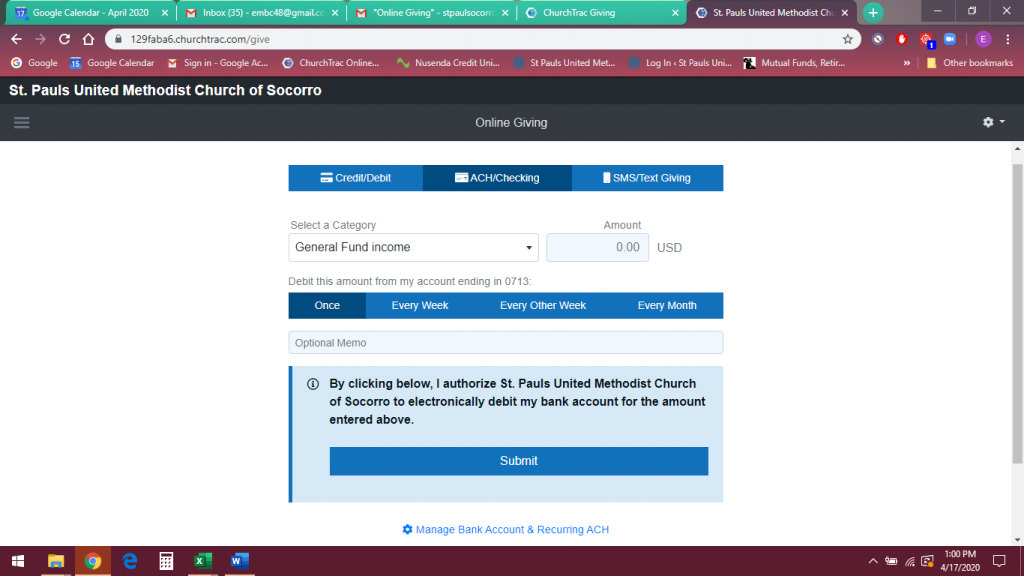
- ACH Checking works by drawing the donation amount directly from your bank account and the fee for this kind of transaction is $0.25 per transaction. Again you will be asked if you want to include the fee or have it withdrawn from your donation (i.e. A $60 donation would be $60.25 if you were covering the transaction charge). Because we have opted not to use Plaid to authenticate bank accounts (there is another extra charge involved) to use ACH you will have to wait until two micro deposits have been sent to your account. Paypal and other online vendors often authenticate this way as well. Once your account has been verified you can complete the process by choosing the amount you wish to give, the category (or categories) you want the money to support and whether or not this will be a one time or recurring withdrawal. There is also a place to add a note if you have specific instructions for the church to follow.
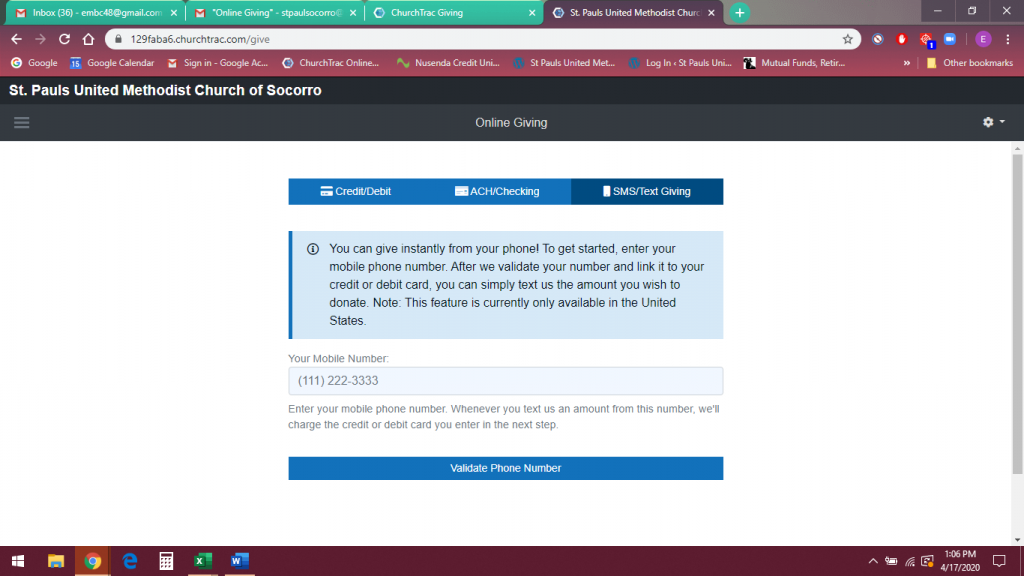
- The Text Giving option allows you to make a donation using the texting app on your phone. (See figure above.) The page instructs you to provide your phone number. After that number is validated and linked to your credit or debit card you need only to text us the amount you wish to give to St Paul’s.
